Latest News
- There Is A Chance Of Scattered Rain And Thunderstorms In Kuwait
- In A Week, Kuwait Records 1,542 Accidents And 23,744 Violations
- Kuwait Municipality Sets Record With Zero Abstentions In Financi...
- Primary Schools End Academic Year On May 9
- HH The Amir To Attend World Teachers' Day Honoring Ceremony
- The Civil Service Bureau Prepares To Retire Long-serving Employe...
- Non-Kuwaiti Teachers To Be Hired For New Academic Year By Minist...
- Permits For Houses Over 18 Meters High Are Froze By The Municipa...
- Ministry Of Health Amend 'nature Of Work' Allowance For Nursing...
- Kuwait Institute For Scientific Research Registers 3.0 Richter S...
- Ethiopian Domestic Worker Illicit Baby Dies After Birth
- 8,000 Kuwaitis Apply For French Visas In 2024 1st Quarter
13 Proven Ways To Save Battery Life On Your Iphone

Introduction:
One of the most frustrating things about owning an iPhone is watching the battery percentage tick down throughout the day. Even though iPhones have made significant improvements in battery life in recent years, it can still be challenging to make it through the day without having to recharge. Luckily, there are several ways to save battery life on your iPhone without sacrificing functionality or usability. Here are 13 proven ways to extend the battery life on your iPhone.
ADJUST BRIGHTNESS:
One of the easiest ways to save battery life on your iPhone is to adjust the brightness of your screen. Go to Settings > Display & Brightness and turn on Auto-Brightness. This will automatically adjust the brightness of your screen based on the ambient light around you.
TURN OFF RAISE TO WAKE:
Another feature that can drain your battery is Raise to Wake. This feature wakes up your iPhone's screen when you pick it up. To turn off this feature, go to Settings > Display & Brightness and toggle off Raise to Wake.
TURN OFF BLUETOOTH:
If you're not using Bluetooth, turn it off. Bluetooth uses a lot of battery power, so turning it off can significantly extend your battery life. Go to Settings > Bluetooth and toggle off the switch.
TURN OFF LOCATION SERVICES:
Location Services is another feature that can drain your battery. Apps that use Location Services, such as Maps and Weather, can use a lot of battery power. Go to Settings > Privacy > Location Services and toggle off the switch.
TURN OFF WI-FI:
If you're not using Wi-Fi, turn it off. Wi-Fi uses less battery than cellular data, but it can still drain your battery if you're not using it. Go to Settings > Wi-Fi and toggle off the switch.
TURN OFF PUSH EMAIL:
Push Email is a feature that allows your iPhone to automatically check for new email and deliver it to your inbox as soon as it arrives. However, this feature can drain your battery. To turn off Push Email, go to Settings > Passwords & Accounts > Fetch New Data and toggle off Push.
TURN OFF BACKGROUND APP REFRESH:
Background App Refresh is a feature that allows apps to refresh their content in the background. This feature can use a lot of battery power, especially if you have a lot of apps that use it. To turn off Background App Refresh, go to Settings > General > Background App Refresh and toggle off the switch.
USE LOW POWER MODE:
Low Power Mode is a feature that reduces power consumption by turning off certain features, such as mail fetch and background app refresh. To turn on Low Power Mode, go to Settings > Battery and toggle on Low Power Mode.
TURN OFF AUTOMATIC DOWNLOADS:
Automatic Downloads is a feature that allows your iPhone to automatically download updates and new purchases from iTunes and the App Store. To turn off Automatic Downloads, go to Settings > iTunes & App Store and toggle off the switches.
MANAGE NOTIFICATIONS:
Notifications can be useful, but they can also drain your battery if you have too many of them. Go to Settings > Notifications and review your app notifications. Turn off notifications for apps that you don't need or use.
TURN OFF VIBRATIONS:
Vibrations can be helpful, but they can also use a lot of battery power. Go to Settings > Sounds & Haptics and toggle off the switches for Vibrate on Ring and Vibrate on Silent.
USE AIRPLANE MODE:
If you're in an area with poor cellular coverage or you're not using your phone, turn on Airplane Mode. This will turn off all wireless communication, including cellular data, Wi-Fi, and Bluetooth, and can significantly extend your battery life.
DELETE UNUSED APPS:
Unused apps can take up space on your iPhone and drain your battery. To delete unused apps, press and hold the app icon until it starts to wiggle, then tap the "x" in the corner of the icon. Confirm that you want to delete the app, and it will be removed from your iPhone.
Conclusion:
By following these 13 tips, you can significantly extend the battery life on your iPhone without sacrificing functionality or usability. From adjusting your screen brightness to turning off location services, each of these tips can make a big difference in how long your iPhone's battery lasts. Try them out and see how much longer you can go without having to recharge your phone.
Get The Latest and important news on our Telegram Channel click here to join
Trending News
-
 Kuwait Implements Home Biometrics Services Ahead O...
14 April 2024
Kuwait Implements Home Biometrics Services Ahead O...
14 April 2024 -
 Kuwait Airways Provides Update On Flight Schedule...
14 April 2024
Kuwait Airways Provides Update On Flight Schedule...
14 April 2024 -
 Kuwait Airways Introduces Convenient Home Luggage...
15 April 2024
Kuwait Airways Introduces Convenient Home Luggage...
15 April 2024 -
 Expat Residency Law Amended By Kuwait Ministerial...
20 April 2024
Expat Residency Law Amended By Kuwait Ministerial...
20 April 2024 -
 Two Expats Are Arrested For Stealing From Salmiya...
17 April 2024
Two Expats Are Arrested For Stealing From Salmiya...
17 April 2024 -
 Kuwait Airways Resumes Flights To Beirut And Oman...
15 April 2024
Kuwait Airways Resumes Flights To Beirut And Oman...
15 April 2024 -
 Temperature Increases Cause Electricity Load Index...
21 April 2024
Temperature Increases Cause Electricity Load Index...
21 April 2024 -
 Thief Returns Stolen Money With An Apology Letter...
15 April 2024
Thief Returns Stolen Money With An Apology Letter...
15 April 2024 -
 3 Expats Caught In Salmiya With 213 Bottles Of Loc...
23 April 2024
3 Expats Caught In Salmiya With 213 Bottles Of Loc...
23 April 2024 -
 Ministry Of Interior Denies Social Media Rumors Re...
13 April 2024
Ministry Of Interior Denies Social Media Rumors Re...
13 April 2024

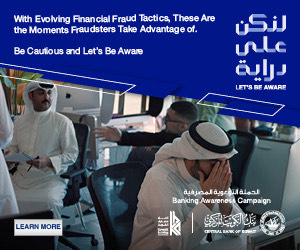
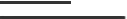
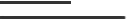








Comments Post Comment