Latest News
- Ethiopian Domestic Worker Illicit Baby Dies After Birth
- 8,000 Kuwaitis Apply For French Visas In 2024 1st Quarter
- Kuwait's Medicine Shortage Raises Eyebrows
- Increases In The Prices Of Fish
- Kuwait Launched Plans For A State-of-the-art New Cancer Control...
- Work Permits Will Be Issued For One Year Under The New Mechanism...
- Crime In Egypt; Accused Arrested In Kuwait
- Kuwaiti Students Participate In The Robotics World Championship...
- The New Work Permit Mechanism Is For One Year: PAM
- Kuwait Health Minister Announces Opening Of Advanced Cancer Cont...
- Kuwait's Amir To Attend International Economic Forum In Saudi Ar...
- Man Accused Of Gruesome Crime Referred To Psychiatry For Mental...
Step-by-Step Guide To Updating Your Kuwait Mobile ID App

Stay informed and updated with our guide on updating the Kuwait Mobile ID app, an essential tool for digital services in Kuwait.
Pre-Requisites for Updating Kuwait Mobile ID: Ensure you have a new civil ID issuance request submitted before you begin the update process.
Method 1: Updating via App Popup Notification:
1. Open the app to receive a popup message.
2. Click on “Renew My Mobile ID”.
3. Enter your PIN and continue to renew.
Method 2: Updating through Manage Section:
1. Go to "Manage" in the app.
2. Select “Check for Updates”.
3. Enter your PIN and continue.
For the latest updates and detailed instructions, visit Kuwait Mobile ID Update Page.
Additional Resources:
1. For more information on the latest features added to the Kuwait Mobile ID app, such as vehicle registration license and details of minors' civil IDs, visit Kuwait Local - Mobile ID Features
2. Learn about the awesome new features updated in the Kuwait Mobile ID app, including NFC technology for civil card chip reading, at Kuwait Local - New Mobile ID Features.
3. Understand the advantages of carrying your civil ID on your mobile and how the Kuwait Mobile ID app facilitates this at Kuwait Local - Carry Your Civil ID.
Regularly updating your Kuwait Mobile ID app is crucial for accessing up-to-date digital services and enjoying new features.
Trending News
-
 Kuwait Implements Home Biometrics Services Ahead O...
14 April 2024
Kuwait Implements Home Biometrics Services Ahead O...
14 April 2024 -
 Kuwait Airways Provides Update On Flight Schedule...
14 April 2024
Kuwait Airways Provides Update On Flight Schedule...
14 April 2024 -
 Kuwait Airways Introduces Convenient Home Luggage...
15 April 2024
Kuwait Airways Introduces Convenient Home Luggage...
15 April 2024 -
 Expat Residency Law Amended By Kuwait Ministerial...
20 April 2024
Expat Residency Law Amended By Kuwait Ministerial...
20 April 2024 -
 Two Expats Are Arrested For Stealing From Salmiya...
17 April 2024
Two Expats Are Arrested For Stealing From Salmiya...
17 April 2024 -
 Kuwait Airways Resumes Flights To Beirut And Oman...
15 April 2024
Kuwait Airways Resumes Flights To Beirut And Oman...
15 April 2024 -
 Temperature Increases Cause Electricity Load Index...
21 April 2024
Temperature Increases Cause Electricity Load Index...
21 April 2024 -
 Thief Returns Stolen Money With An Apology Letter...
15 April 2024
Thief Returns Stolen Money With An Apology Letter...
15 April 2024 -
 3 Expats Caught In Salmiya With 213 Bottles Of Loc...
23 April 2024
3 Expats Caught In Salmiya With 213 Bottles Of Loc...
23 April 2024 -
 Ministry Of Interior Denies Social Media Rumors Re...
13 April 2024
Ministry Of Interior Denies Social Media Rumors Re...
13 April 2024

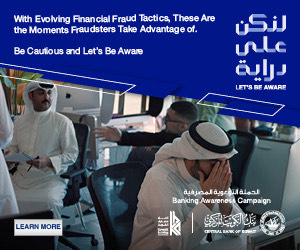
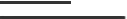
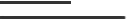



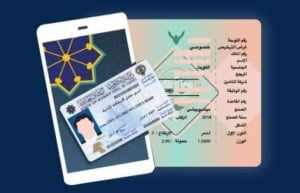

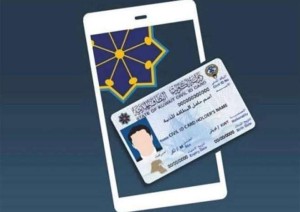


Comments Post Comment