Latest News
- Ministry Of Education Initiates Retirement Process For 173 Staff...
- Ministry Of Education Launches New Service For Issuing Twelfth-G...
- Kuwait Amir Order Of State Awarded By Turkish President
- Mitigation Of Disaster Risk Bid
- Robot Begins Operations At Al-Zour Refinery
- Woman Gets 5 Years Jail For Assaulting An Old Lady
- Kuwaiti Suffered A Cardiac Arrest In A 7-vehicle Collision
- Accused Kuwait Police Officers Arrested Over Teen Abuse Scandal
- Egyptian Gets 7 Years For KD29,000 Kuwait Towers Ticket Fraud
- Kuwait Revises Overseas Recruitment
- 22,897 Kuwaiti Citizens And Expats Are Banned From Traveling
- Kuwait Is An Emerging Tourism Powerhouse
How To Create A Channel On Whatsapp

WhatsApp, one of the world's most popular messaging apps, has just rolled out an exciting new feature that allows you to create channels for effortless communication and updates with your followers. Whether you're an Android, iPhone, or Web/Desktop user, we've got you covered with this step-by-step guide.
Creating a WhatsApp Channel on Android
Open WhatsApp: Begin by installing the WhatsApp app on your Android device. Once installed, navigate to the Updates tab.
Start a New Channel: Locate the "+" sign within the app and select "New channel" from the options provided.
Get Started: Follow the on-screen prompts and tap "Get Started" to initiate the channel creation process.
Name Your Channel: Give your channel a unique name. Don't worry; you can always change it later if necessary.
Customize Your Channel: Make your channel more appealing and informative by adding the following details:
Description: Provide a brief description to help users understand the purpose of your channel.
Icon: Add an image from your phone or the web to make your channel visually stand out.
Create Your Channel: Once you've added all the necessary information, tap "Create channel" to finalize the process.
Creating a WhatsApp Channel on iPhone
Open WhatsApp: Download and install the WhatsApp app on your iPhone. After installation, head over to the Updates tab.
Start a New Channel: Similar to Android, tap the "+" sign within the app and select "New channel."
Get Started: Follow the on-screen instructions and tap "Get Started" to kickstart the channel creation process.
Name Your Channel: Assign a name to your channel, knowing that you can always modify it later.
Customize Your Channel: Enhance your channel's appeal and clarity by including the following elements:
Description: Briefly describe your channel's purpose for better user comprehension.
Icon: Personalize your channel by adding an image from your phone or the web.
Create Your Channel: With all the details in place, tap "Create channel" to complete the setup.
Creating a WhatsApp Channel on Web/Desktop
Open WhatsApp on Web/Desktop: Visit WhatsApp Web or launch WhatsApp on your desktop.
Access Channels: Look for the Channels icon and click on it.
Start a New Channel: Click the "+" sign and choose "New channel" from the options presented.
Get Started: Follow the on-screen guidance and click "Get Started" to initiate the channel creation process.
Name Your Channel: Provide a name for your channel, which can be edited later if needed.
Customize Your Channel: Make your channel more informative and attractive by including:
Description: Offer a brief description to help users understand your channel's purpose.
Icon: Add an image to make your channel visually appealing.
Create Your Channel: Once you've entered all the relevant details, click "Create channel" to finalize the setup.
Creating a WhatsApp channel is a breeze, making it convenient to connect and share updates with your followers. So, dive in, start connecting, and keep those updates flowing!
Trending News
-
 The Ministry Connects With Violators Of Residency...
23 April 2024
The Ministry Connects With Violators Of Residency...
23 April 2024 -
 AstraZeneca Admits Covid Vaccine Can Cause Rare Si...
29 April 2024
AstraZeneca Admits Covid Vaccine Can Cause Rare Si...
29 April 2024 -
 Work Permits Will Be Issued For One Year Under The...
27 April 2024
Work Permits Will Be Issued For One Year Under The...
27 April 2024 -
 Kuwait Unveils Monumental Solar Energy Project For...
06 May 2024
Kuwait Unveils Monumental Solar Energy Project For...
06 May 2024 -
 3 Expats Caught In Salmiya With 213 Bottles Of Loc...
23 April 2024
3 Expats Caught In Salmiya With 213 Bottles Of Loc...
23 April 2024 -
 Gulf Electrical Interconnection Project Will Boost...
04 May 2024
Gulf Electrical Interconnection Project Will Boost...
04 May 2024 -
 Kuwait Banks Seek Clarity From Central Bank On Cit...
04 May 2024
Kuwait Banks Seek Clarity From Central Bank On Cit...
04 May 2024 -
 Ministry Of Health Amend 'nature Of Work' Allowanc...
28 April 2024
Ministry Of Health Amend 'nature Of Work' Allowanc...
28 April 2024 -
 In 3 Months, Kuwaitis And Expats Bought 4 Tons Of...
01 May 2024
In 3 Months, Kuwaitis And Expats Bought 4 Tons Of...
01 May 2024 -
 Kuwait Cracks Down On Bachelors
02 May 2024
Kuwait Cracks Down On Bachelors
02 May 2024

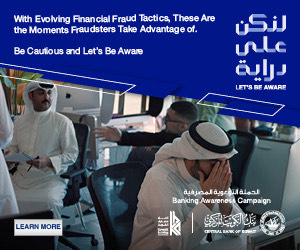
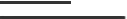
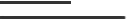








Comments Post Comment