Latest News
- 5 Deported Bangladeshis Arrested For Illegal Entry
- Kuwait's Largest Liquor Factory Raided, Four Arrested
- 40,000 Kuwaitis Traveled To Oman In 2023; Tourism Increases
- MoE Rolls Out An Advanced Mobile App
- The Population Growth In Kuwait Raises Economic Concerns
- Jobless Kuwaitis Number Expected To Rise - CSC Blamed For Chaos
- Temporary Closure Of The Kuwait City Tunnel
- DGCA Recorded 1.1m April Travelers
- Bedouns Are Reminded To Obey Laws By Kuwait
- Heavy Fines And Deportation For Unauthorized Hajj Pilgrimage Imp...
- New Advertising Rules In Kuwait Slash Violations In Four Months
- Municipality Issued 86 Warnings For Vision Obstruction In Mubara...
How To Pay Landline Bill In Kuwait

Step 1 - Visit website - https://eservices.moc.gov.kw/moc/serven/login.jsp?d=inv
Step 2 - Enter your Land Line no and Civil ID No
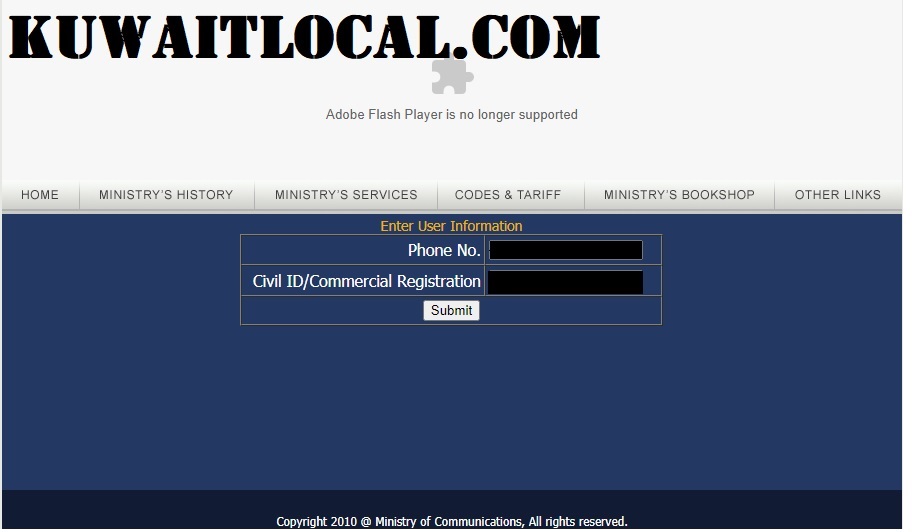
Step 3 - Select the phone no and click tele[phone bills
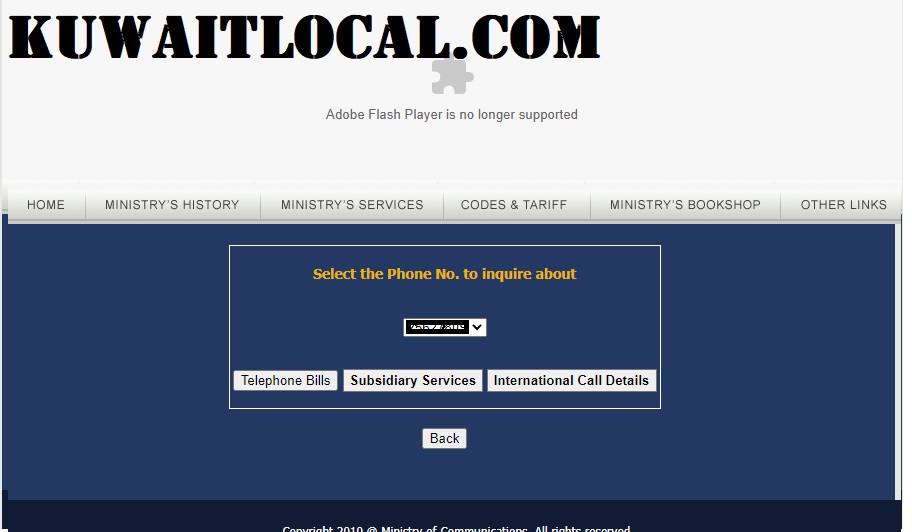
Step 4 - Check the information , you will find all your paid bill payments and pending bill payments , click on online payments

click on online payments and make the payment using knet, after making payment you may get some error page , dont worry , just go to your account and check it will show as paid
Trending News
-
 AstraZeneca Admits Covid Vaccine Can Cause Rare Si...
29 April 2024
AstraZeneca Admits Covid Vaccine Can Cause Rare Si...
29 April 2024 -
 Work Permits Will Be Issued For One Year Under The...
27 April 2024
Work Permits Will Be Issued For One Year Under The...
27 April 2024 -
 Kuwait Unveils Monumental Solar Energy Project For...
06 May 2024
Kuwait Unveils Monumental Solar Energy Project For...
06 May 2024 -
 Ministry Of Health Amend 'nature Of Work' Allowanc...
28 April 2024
Ministry Of Health Amend 'nature Of Work' Allowanc...
28 April 2024 -
 Gulf Electrical Interconnection Project Will Boost...
04 May 2024
Gulf Electrical Interconnection Project Will Boost...
04 May 2024 -
 In 3 Months, Kuwaitis And Expats Bought 4 Tons Of...
01 May 2024
In 3 Months, Kuwaitis And Expats Bought 4 Tons Of...
01 May 2024 -
 Kuwait Banks Seek Clarity From Central Bank On Cit...
04 May 2024
Kuwait Banks Seek Clarity From Central Bank On Cit...
04 May 2024 -
 Kuwait Cracks Down On Bachelors
02 May 2024
Kuwait Cracks Down On Bachelors
02 May 2024 -
 Kuwait Organizes 30 Events To Protect Children Fro...
04 May 2024
Kuwait Organizes 30 Events To Protect Children Fro...
04 May 2024 -
 Expat Deported For Inciting Child Murder
28 April 2024
Expat Deported For Inciting Child Murder
28 April 2024

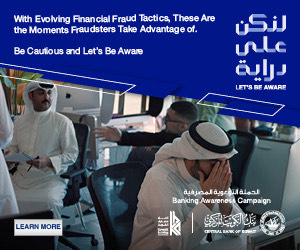
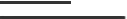
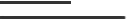








Comments Post Comment