Latest News
- No Additional Side Effects Found Of COVID-19 Vaccines In Kuwait
- Kuwait, Oman Sign A Nurse Training Agreement
- Saudi Arabia And Kuwait Share The Durra Field
- Citizen Detained For Alleged Involvement In Terrorist Plot
- Student Beaten By Teacher, Insulted
- MoH Issues New Drug Pricing Regulations
- On International Labor Day, Kuwait Affirms Its Commitment To Wor...
- MEW's Water & Power Plants Reach 95% Kuwaitization
- Efforts Are Being Made By Kuwait To Cut Subsidies' Waste
- Mobile ID No Longer Displays 'vaccination Status'
- Kuwait Imposes 5,000 Dinar Fines For Unlicensed Or Unrenewed Ads
- National Military Service Authority Delegation Explores Collabor...
How To Update Your Email In Paci Using Sahel App

Step 1 - Logon to Shael App
Download Sahel Android App - https://bit.ly/3lEKEAP
Download Sahel IOS App - https://apple.co/39jEHn7
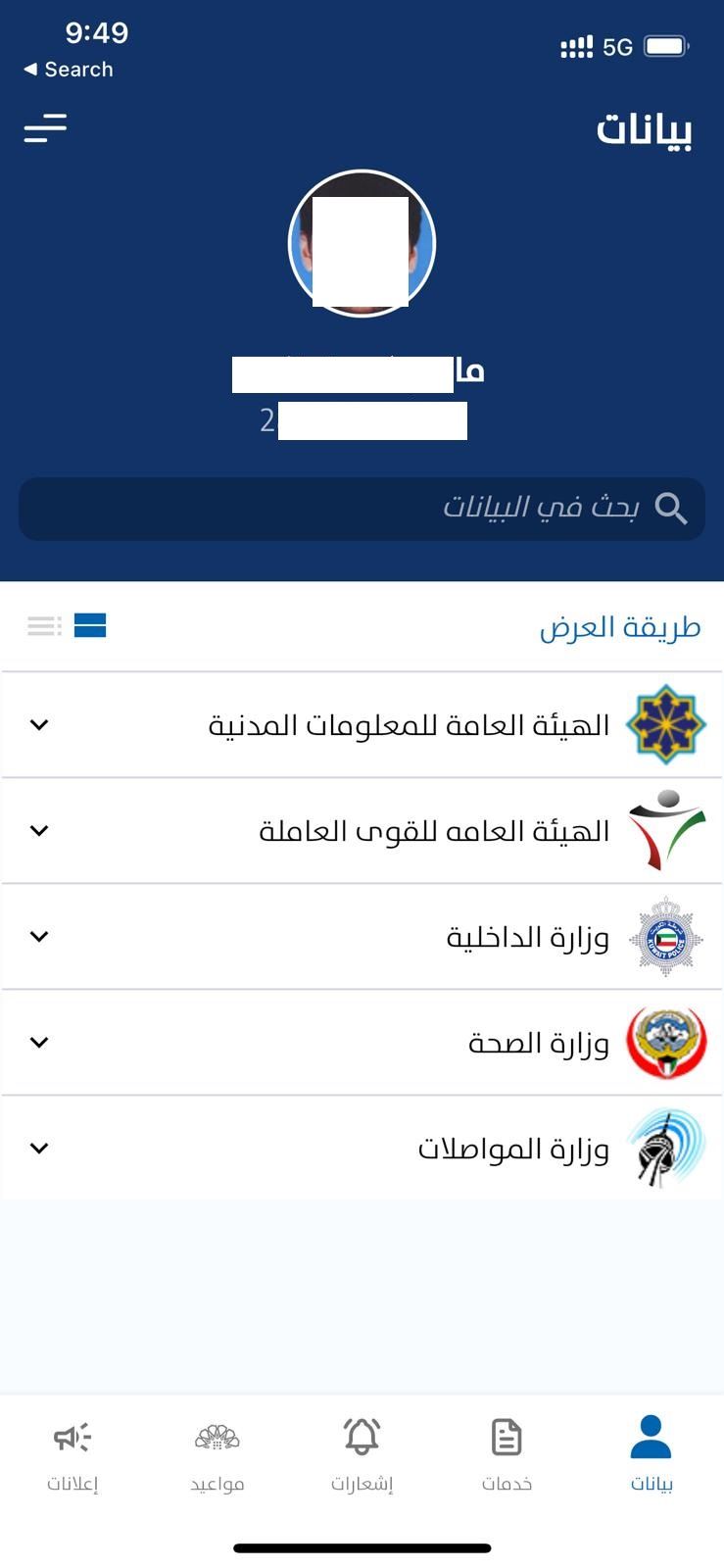
Step 2- At Bottom From Right to Left Clcik Second Button (Services in Arabic)
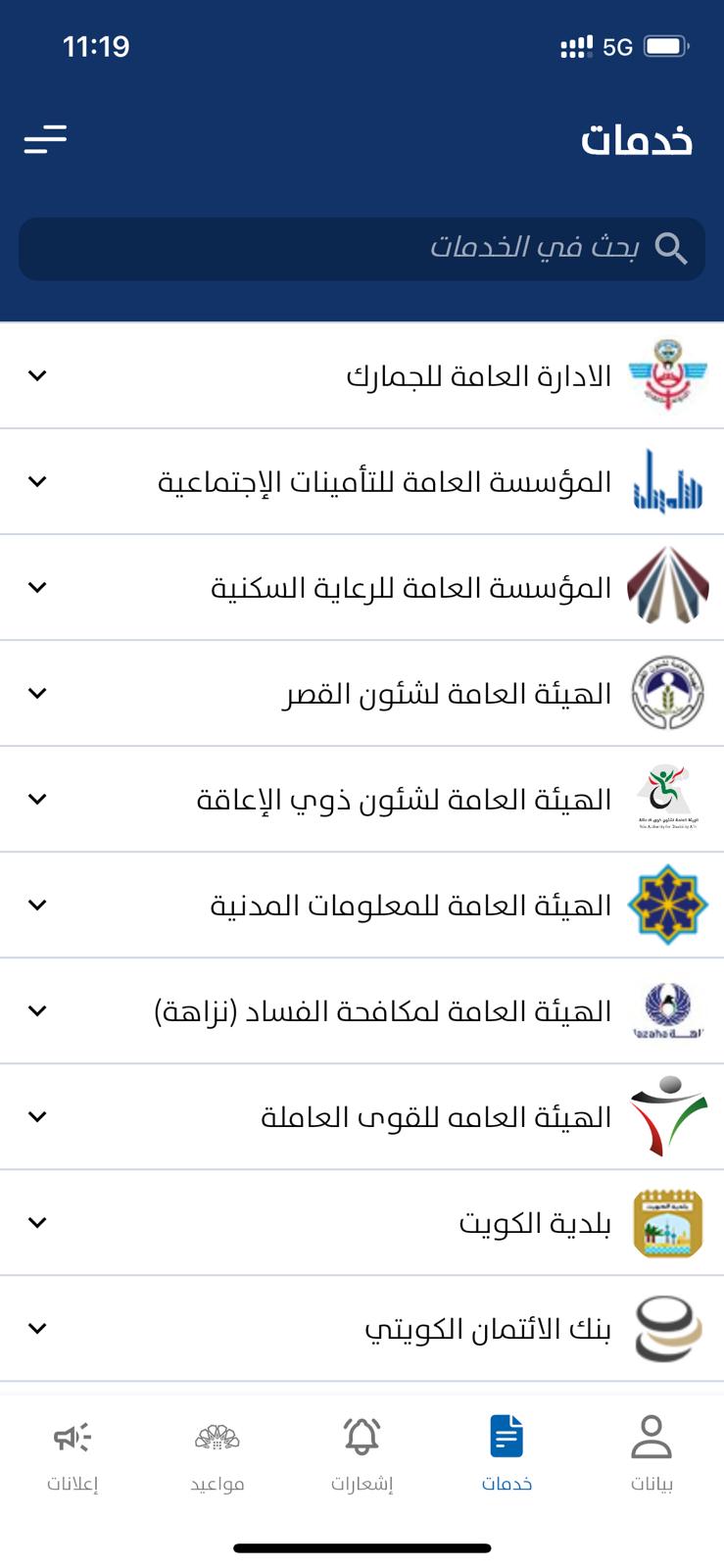
Step 3 - Click on PACI Symbol , from top 6th one
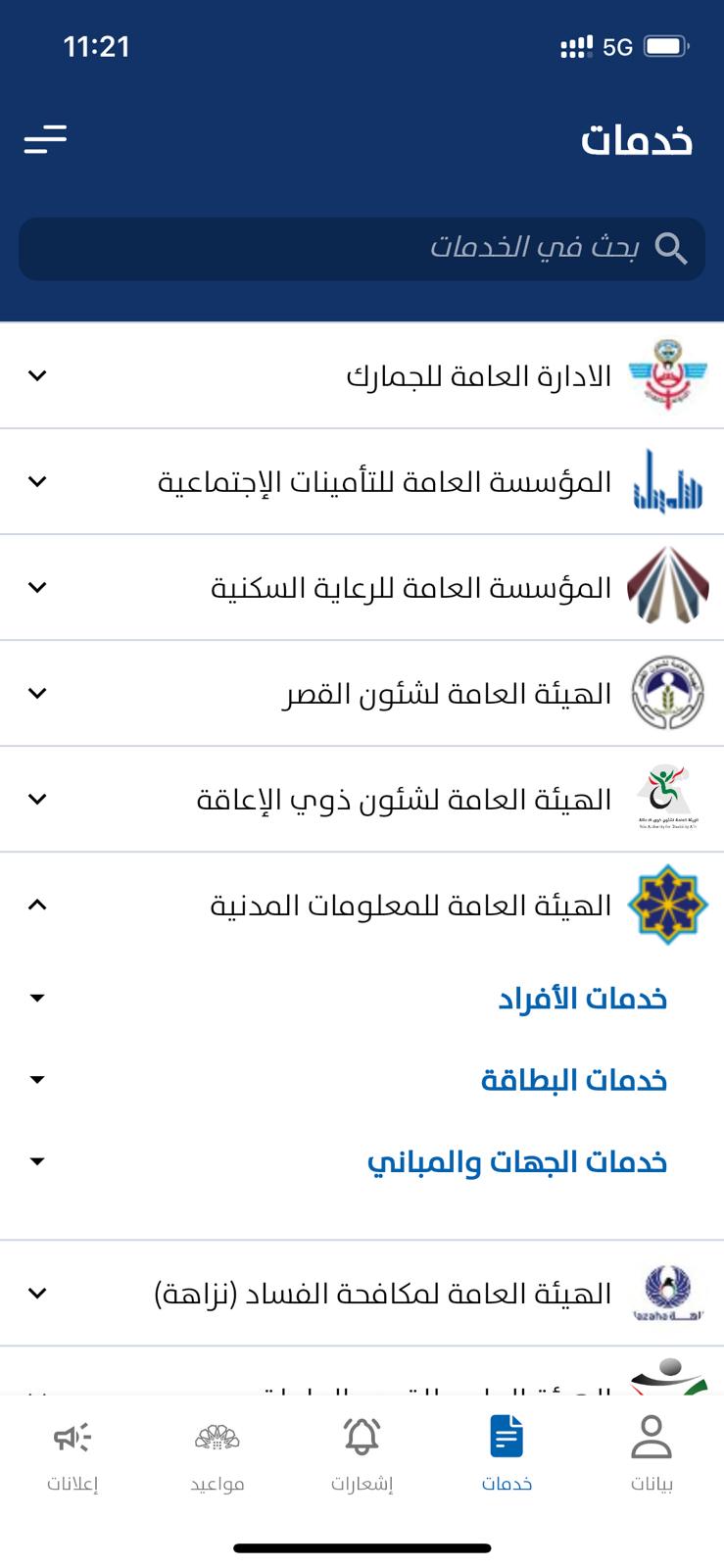
Step 4 - You will find 3 options when you click on PACI symbol , click on the first one for Individual Services ,
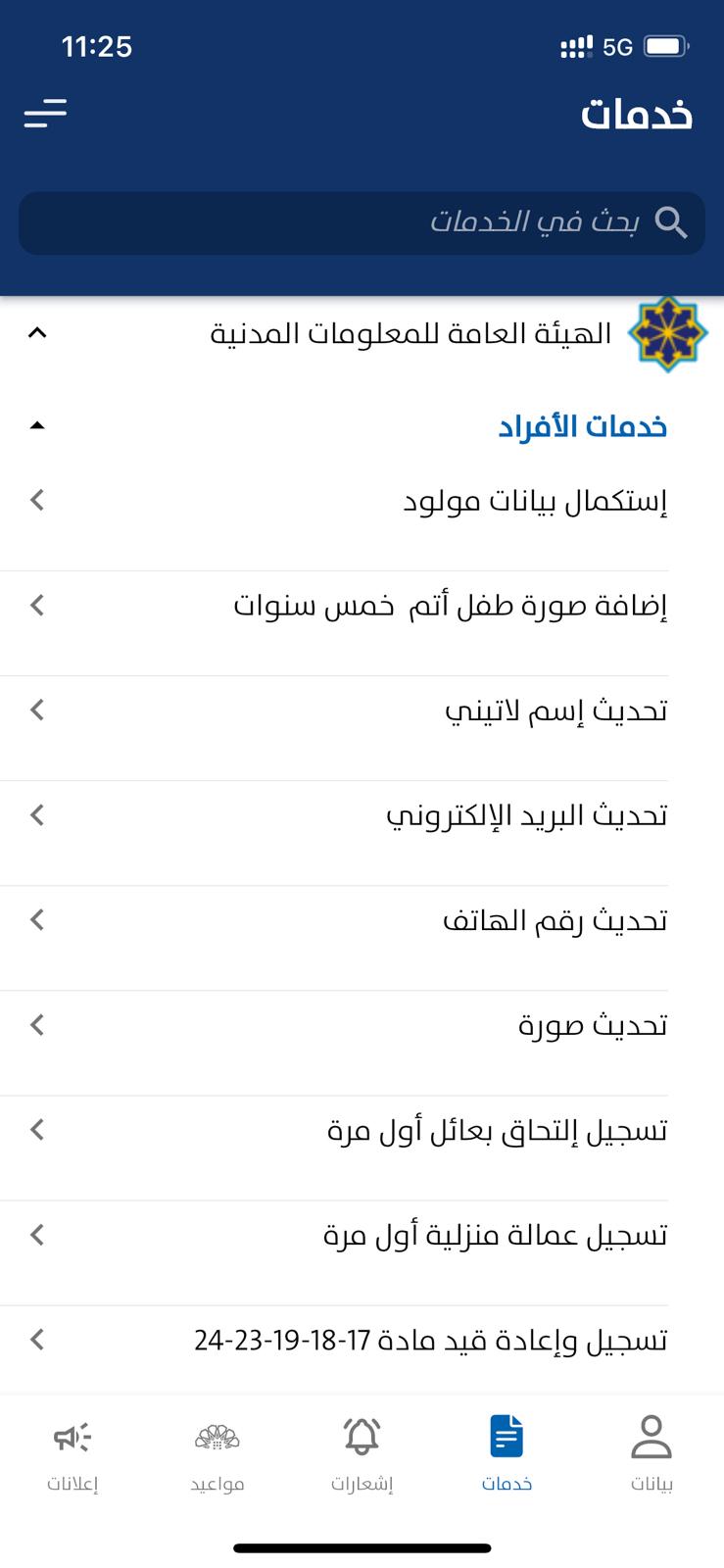
Step 5 - Email Updation - Under Individual Services Click on 4th one for Email Updation Enter your email id and click submit
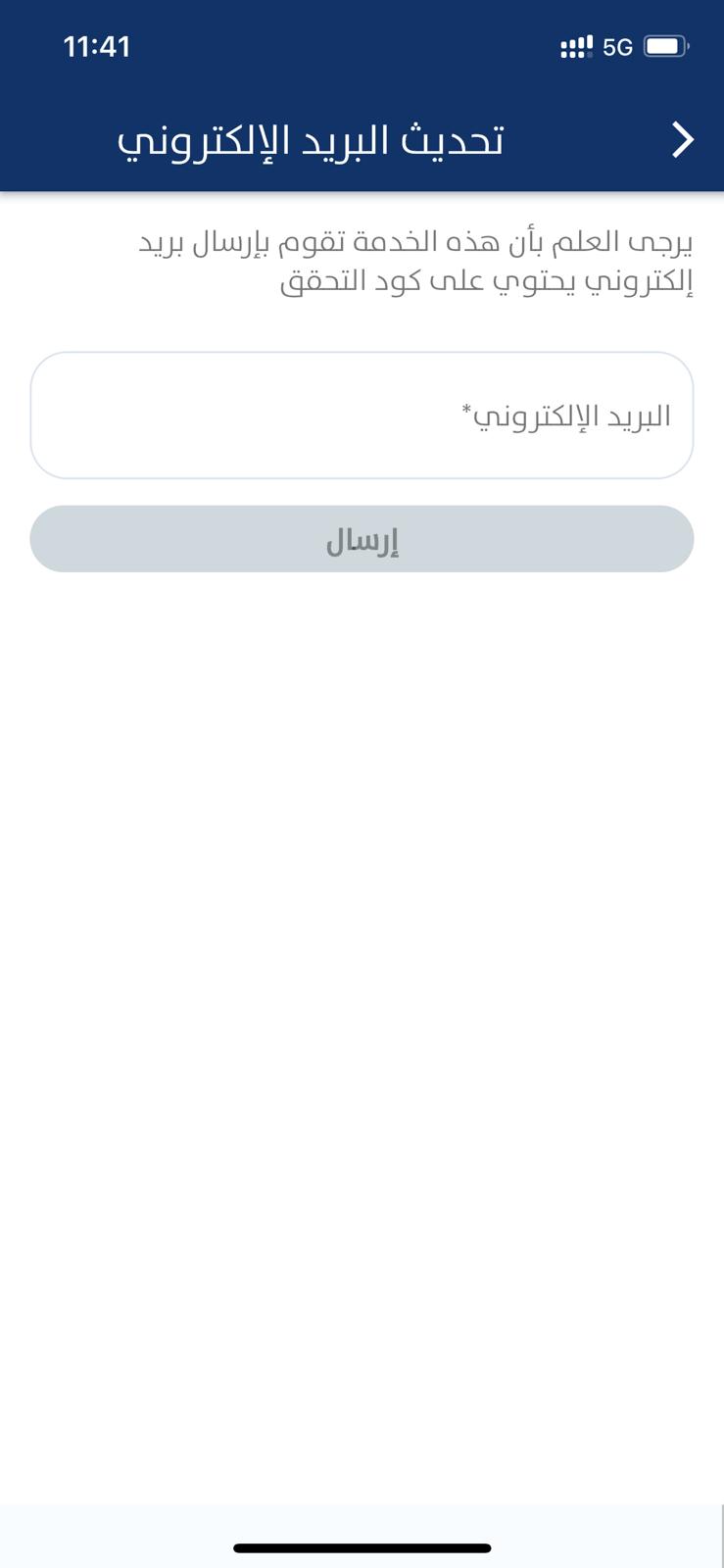
You will receive a code on mentioned email id from autoreply@paci.gov.kw , enter the code and submit
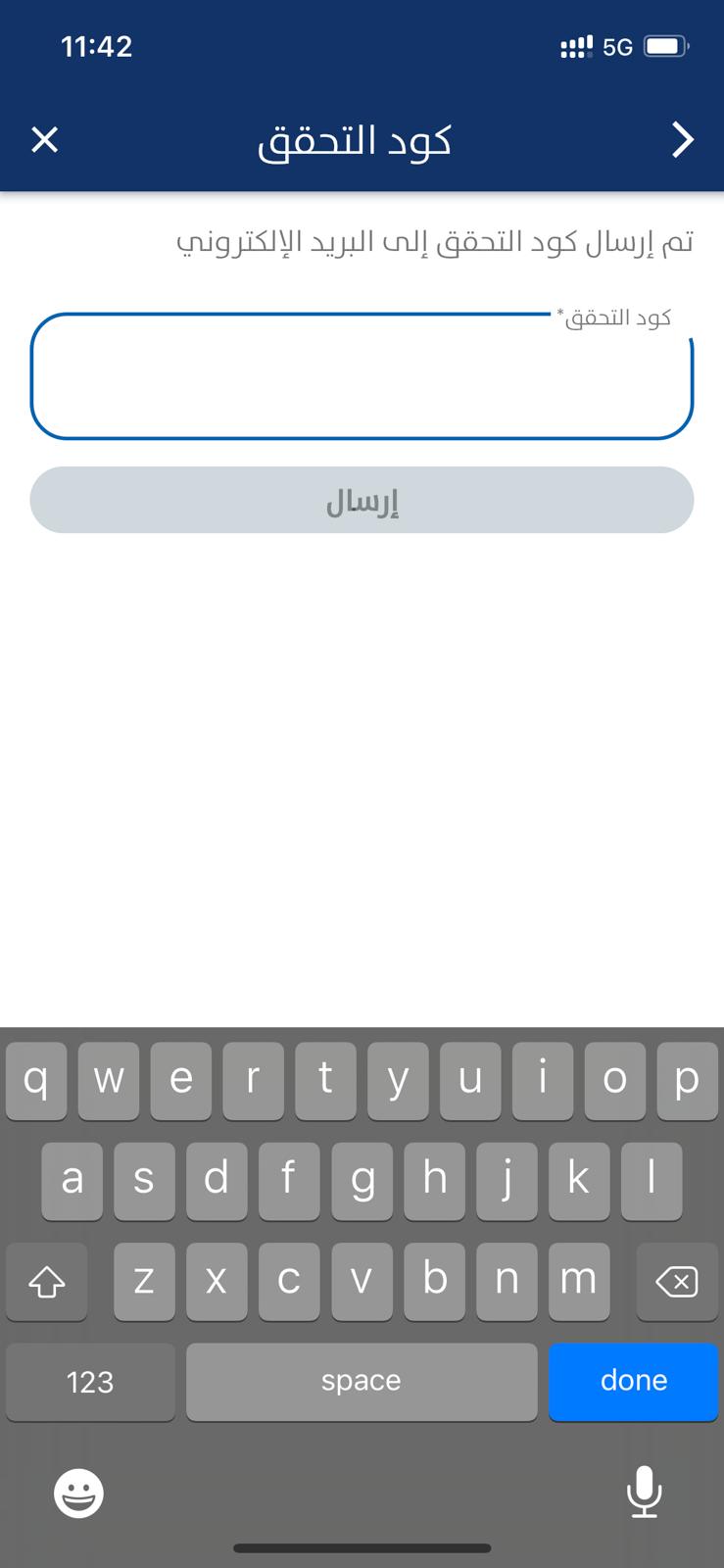
Your email is successfully updated
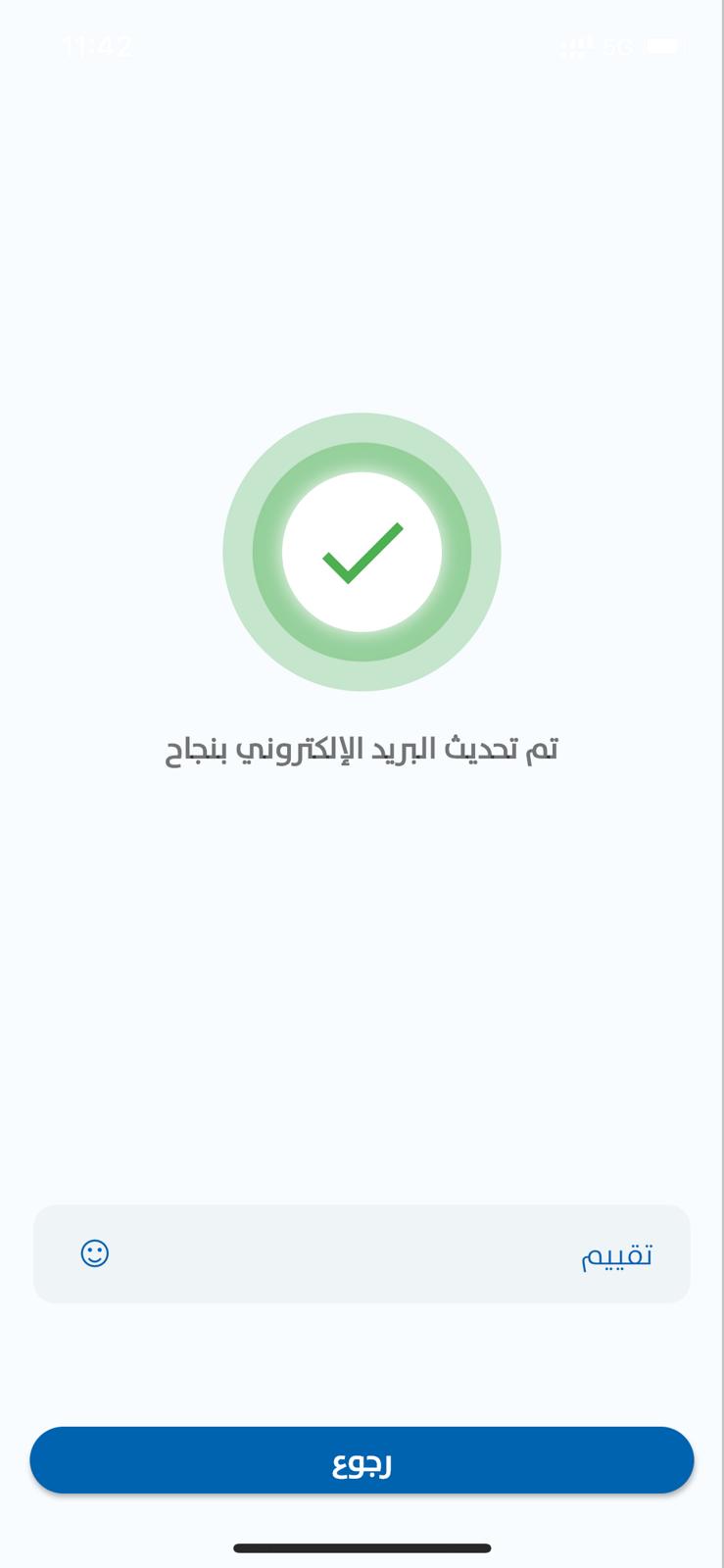
Updating Mobile no in PACI using Shael App
Click on 5th option to update your mobile no , enter your mobile and click submit
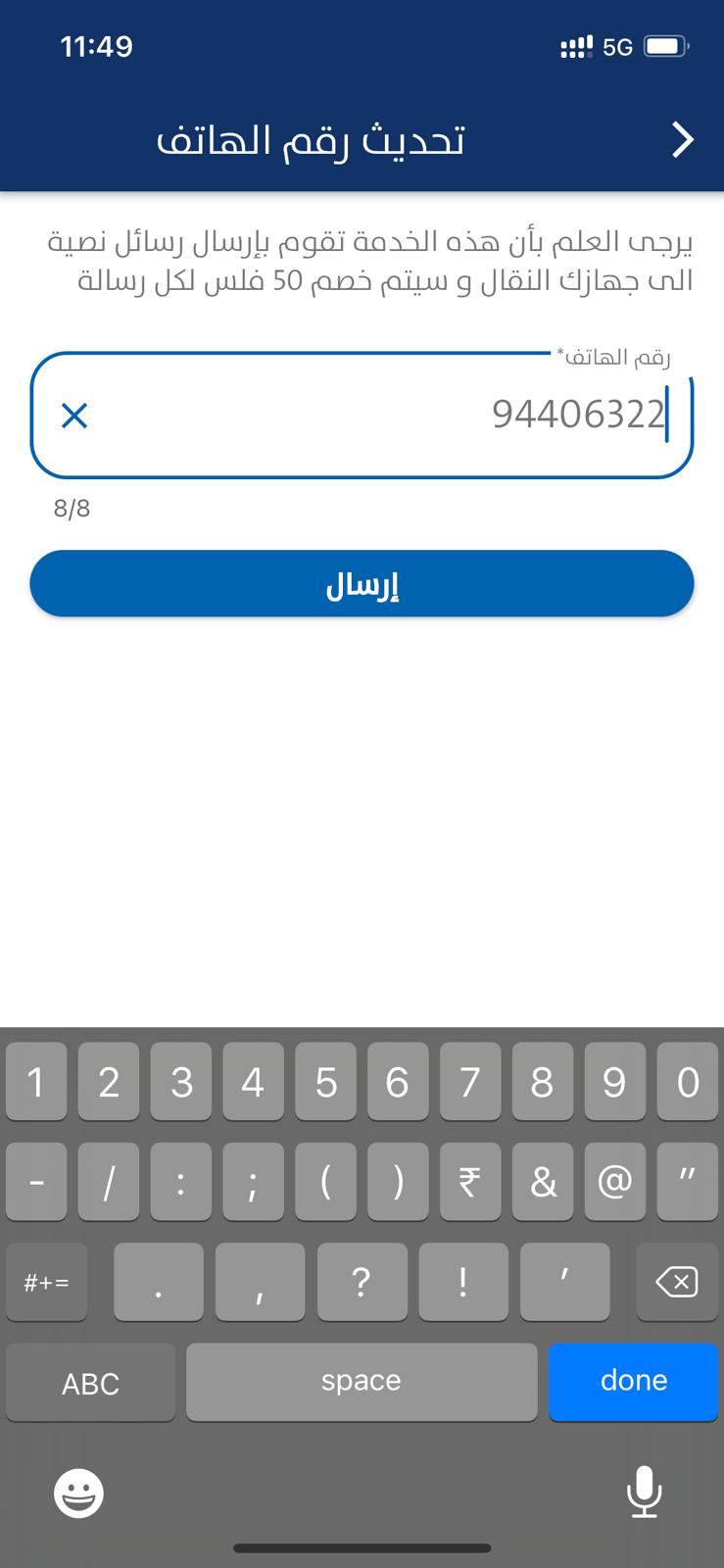
You will receive an sms code on updated mobile no , please enter the code and submit
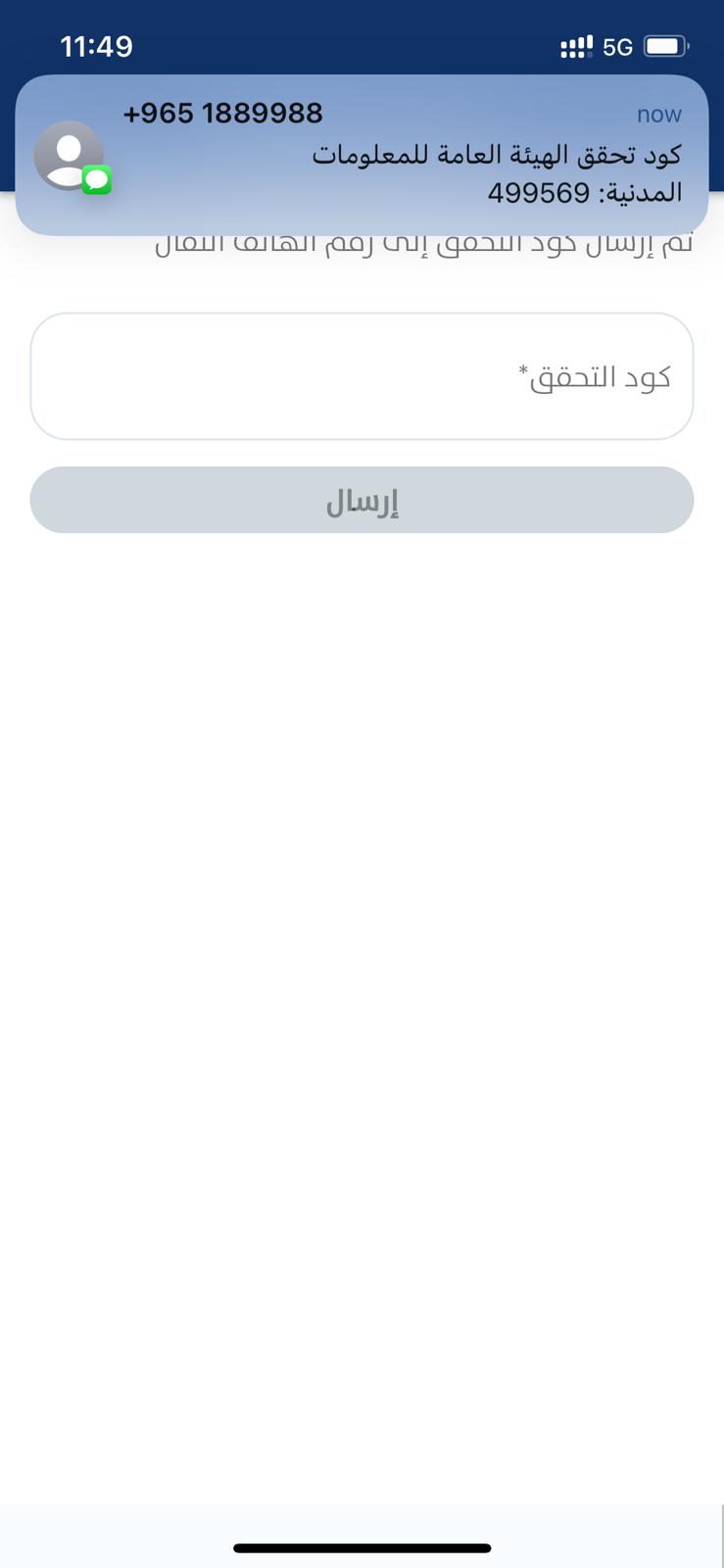
That's all your mobile no is successfully updated .
Using Shael App , you can do many other PACI services
Under Individual Services
First Option - To Update Birth Information
Second Option - You can add photo of your child who is 5 years old
Third Option - To Update Last Name in Civil ID
Fourth option - Updating Email ID
Fifth Option - Updating Mobile No
Sixth Option - Uploading Photo in your Civil ID
Trending News
-
 Expat Residency Law Amended By Kuwait Ministerial...
20 April 2024
Expat Residency Law Amended By Kuwait Ministerial...
20 April 2024 -
 Ministry Announces Separate Time For Amnesty Seeke...
21 April 2024
Ministry Announces Separate Time For Amnesty Seeke...
21 April 2024 -
 Two Expats Are Arrested For Stealing From Salmiya...
17 April 2024
Two Expats Are Arrested For Stealing From Salmiya...
17 April 2024 -
 The Ministry Connects With Violators Of Residency...
23 April 2024
The Ministry Connects With Violators Of Residency...
23 April 2024 -
 Work Permits Will Be Issued For One Year Under The...
27 April 2024
Work Permits Will Be Issued For One Year Under The...
27 April 2024 -
 3 Expats Caught In Salmiya With 213 Bottles Of Loc...
23 April 2024
3 Expats Caught In Salmiya With 213 Bottles Of Loc...
23 April 2024 -
 Temperature Increases Cause Electricity Load Index...
21 April 2024
Temperature Increases Cause Electricity Load Index...
21 April 2024 -
 AstraZeneca Admits Covid Vaccine Can Cause Rare Si...
29 April 2024
AstraZeneca Admits Covid Vaccine Can Cause Rare Si...
29 April 2024 -
 Al-Nuer Festival Celebrates Kuwaiti Agriculture Wi...
22 April 2024
Al-Nuer Festival Celebrates Kuwaiti Agriculture Wi...
22 April 2024 -
 Peak-time 'cut-offs' Raise Fears Of An Electricity...
22 April 2024
Peak-time 'cut-offs' Raise Fears Of An Electricity...
22 April 2024

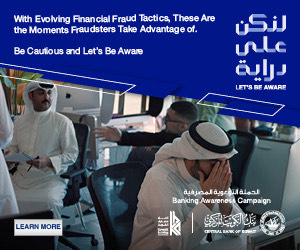
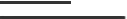
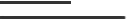








Comments Post Comment