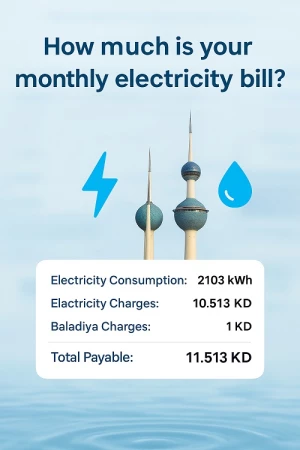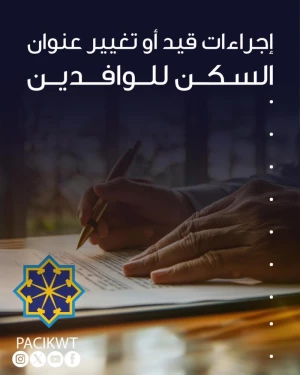Latest News
- Expats Alert: PACI Just Changed The Rules For Updating Your Addr...
- Best Pizza In Kuwait: Top Brands And What To Order
- Best Budget-Friendly Chalets & Villas In Kuwait For Weekend Geta...
- Why Electricity Bills Are Rising In Kuwait & Smart Ways Expats C...
- App Store Optimization: Why It’s Becoming A Core Part Of SEO Str...
- Best Shower Filters In Kuwait For Hair Fall And Skin Protection
- Exness Sets A New Standard Of Consistency In The Trading Industr...
- Instant Withdrawals In Trading – A Game Changer For Traders In K...
- Best Abaya Shop In Kuwait: Editorial Review Of Abay.com
- IPhone 17 In Kuwait: Prices, Colors, Specs & Where To Buy
- Best Drinking Water Filter For Home In Kuwait
- Avoid Common Qatar E-visa Application Mistakes. Learn The Top 5...
How To Pay Landline Bill In Kuwait
Step 1 - Visit website - https://eservices.moc.gov.kw/moc/serven/login.jsp?d=inv
Step 2 - Enter your Land Line no and Civil ID No
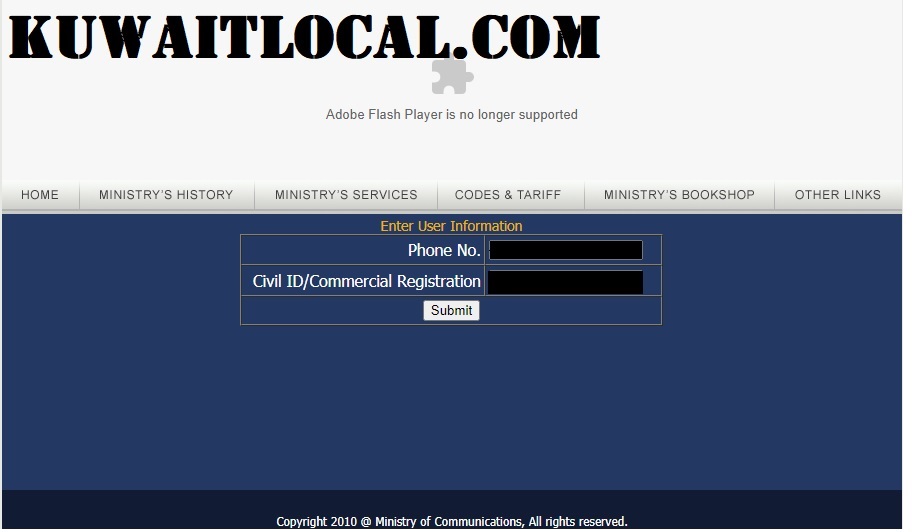
Step 3 - Select the phone no and click tele[phone bills
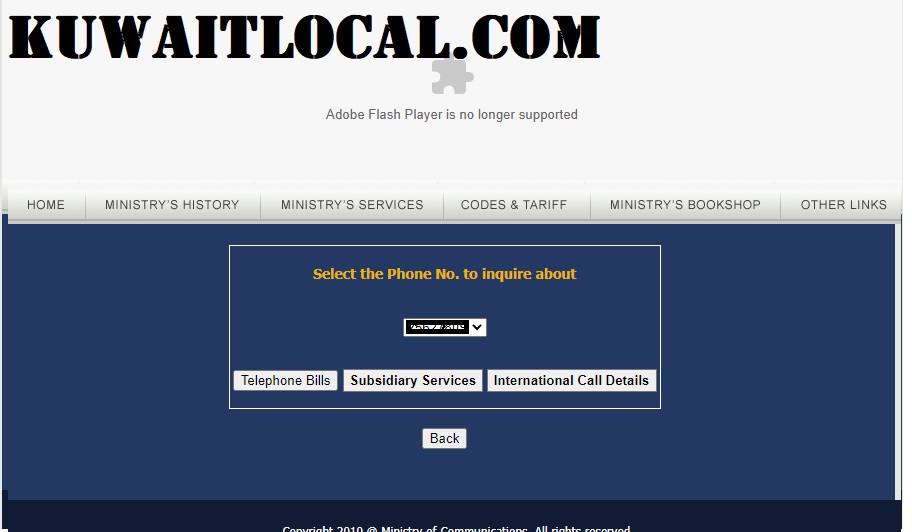
Step 4 - Check the information , you will find all your paid bill payments and pending bill payments , click on online payments

click on online payments and make the payment using knet, after making payment you may get some error page , dont worry , just go to your account and check it will show as paid