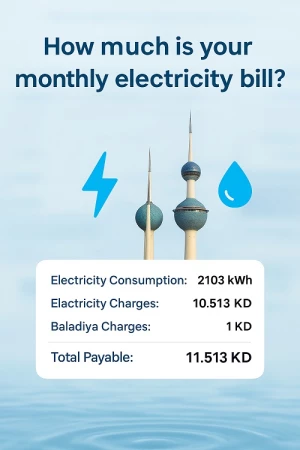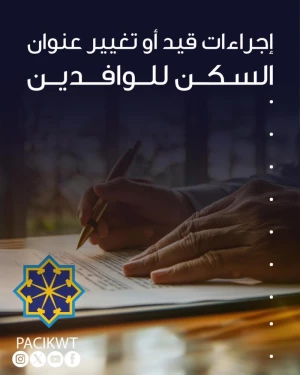Latest News
- Expats Alert: PACI Just Changed The Rules For Updating Your Addr...
- Best Pizza In Kuwait: Top Brands And What To Order
- Best Budget-Friendly Chalets & Villas In Kuwait For Weekend Geta...
- Why Electricity Bills Are Rising In Kuwait & Smart Ways Expats C...
- App Store Optimization: Why It’s Becoming A Core Part Of SEO Str...
- Best Shower Filters In Kuwait For Hair Fall And Skin Protection
- Exness Sets A New Standard Of Consistency In The Trading Industr...
- Instant Withdrawals In Trading – A Game Changer For Traders In K...
- Best Abaya Shop In Kuwait: Editorial Review Of Abay.com
- IPhone 17 In Kuwait: Prices, Colors, Specs & Where To Buy
- Best Drinking Water Filter For Home In Kuwait
- Avoid Common Qatar E-visa Application Mistakes. Learn The Top 5...
Renew Your Driving License Instantly With Sahel App
Renewing your driving license has never been easier, thanks to the Sahel App. This innovative mobile application streamlines the entire renewal process, allowing users to update their licenses quickly and efficiently from the comfort of their homes. Whether you're dealing with an expired license or need to make updates to your information, the Sahel App offers a user-friendly, time-saving solution. In this article, we'll guide you through the simple steps of renewing your driving license using the Sahel App, ensuring a hassle-free experience.
Online Renewal of Driving Licenses in Kuwait
In Kuwait, renewing your driving license online has become more accessible with two convenient options: using the Sahel App or visiting the official Ministry of Interior website. This dual approach provides users with the flexibility and ease needed to efficiently complete the renewal process.
Renew Your Driving License with Sahel
The Ministry of Interior has officially announced the commencement of Kuwait driving license renewal online and vehicle transfer services through the Sahel application. To streamline this process, please follow the provided steps:
Step 1. Download the Sahel App from the Play Store or the App Store.
Step 2. Open the Sahel App , Login and click on the second tab from the right at the bottom labeled as "Services". Then, select the Ministry of Interior, which is the eighth option from the top.
Step 3. Choose Traffic Services, the seventh option from the top.
Step 4. After selecting Traffic Services, opt for the second option, which is "driving license renewal".
Step 5. Click on the 1st option "submit a new request"
Step 6. Tap on your driving license, where you can view its expiry date. From there, you'll find the option to update the image on your driving license which is optional , and click next or tracking.
Step 7. Click the pencil icon to add your signature.
Step 8. Sign your name (use a pen with cap or your hand) and then tap on the checkmark icon located at the bottom left corner. Finally, submit your form.
Step 9. Complete the payment of 1 KD.
Step 10. After your payment is processed, you'll receive a confirmation. Be sure to take a screenshot for your records.
Step 11. Upon completion, you will receive a final confirmation, as attached.
No Need for Physical Copies of Driving License
The Ministry of Interior (MOI) in Kuwait has streamlined the process of driving license renewal by transitioning to digital licenses. Now, your driving license will be renewed for one year, and there's no need to visit any location for a physical copy. The MOI has ceased issuing physical driving licenses, opting instead for a digital version available on the Mobile ID app (Hawayati).