Latest News
- Court Sentences Bank Employee To 5 Years For Embezzling 100,000...
- Fake ‘Sheikh’ Sentenced To 2-yr As Court Overturns Verdict
- Justice Ministry New Service On The Sahel App
- Ministry Probes 68 Cases Of Illegal Charity, Funds Collection
- Globally, Kuwait Is Among The Top Consumers Of Incense And Oud O...
- Decrease Seen In Foreign Investment
- Kuwait Customs Seized 2 Containers Laden With Tobacco At Shuwaik...
- Unpaid Salaries, Accountant Beaten Up By Workers
- The Sahel App Was Not Hacked, A Spokesman Claims
- Four Expats Arrested For Stealing Copper Cables Worth 60,000 Din...
- Indian National Died In Abdalli Car Accident
- Work Permits And Foreign Worker Transfers Are Amended By PAM
Steps To Update Expats (non Kuwaiti) Photo On Their Civil Id

By Following below Article you can update your photo on Civil ID
Step 1 - Visit Paci Website - https://www.paci.gov.kw/Default.aspx and Click on English to Change Language by Default it will open in Arabic
Step 2 - Click on E Services
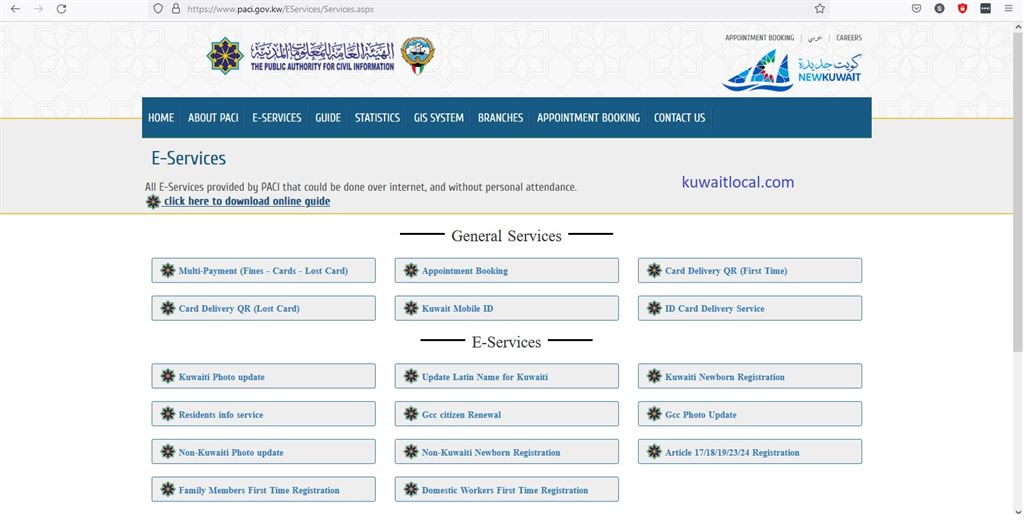
Step 3 - Click on Non Kuwait Photo Update
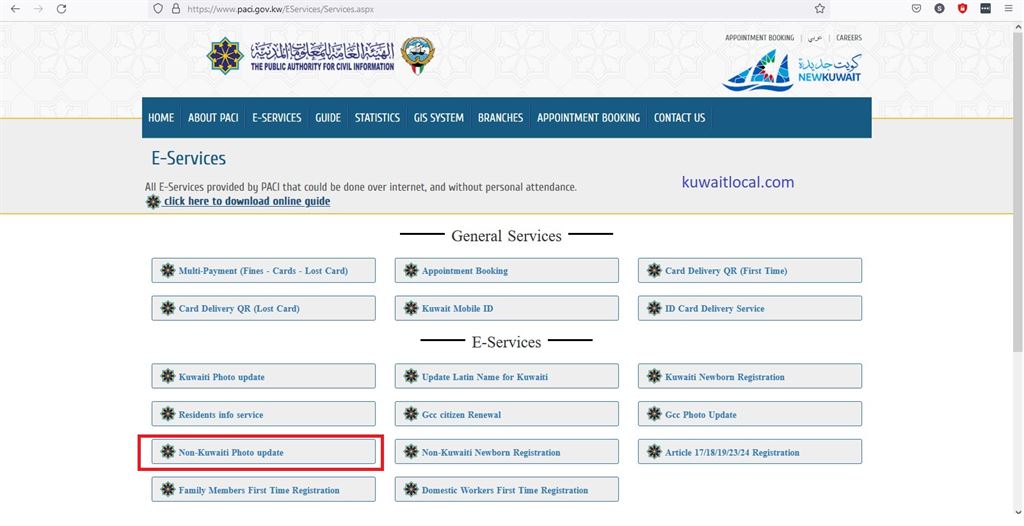
Step 4 - Enter your Civil ID No , Civil ID Serial No and Mobile No and Click Next , you will get a code on your mobile no , enter the code you received
Steps To Check Serial No On Civil ID
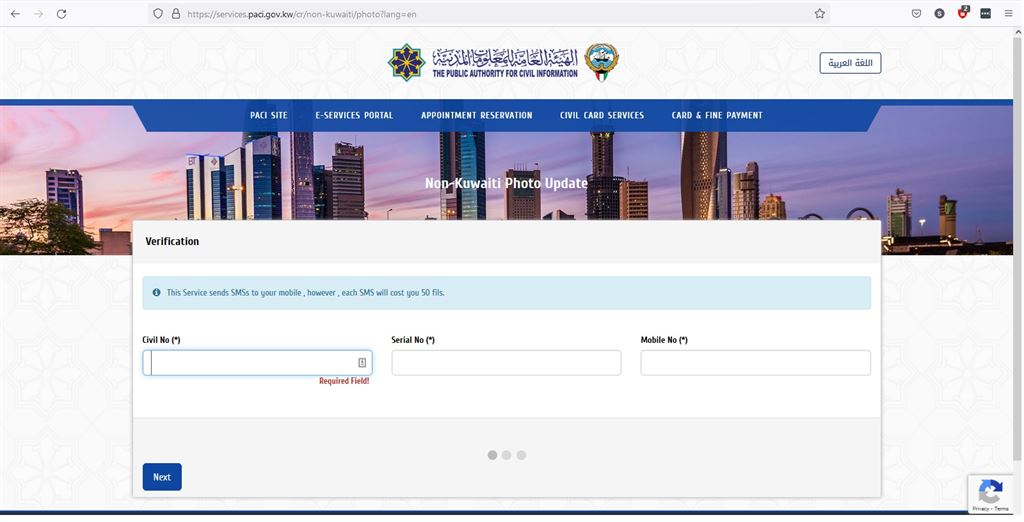
Step 5 - Enter all required details as requested to update photo
Blood Group - You can find your blood group on back of your Civil ID
Personal Picture - Photo should be blue background
Maximum Allowed size Width 800 Pixel and Height 1000 Pixel
Minimum Allowed size Width 500 Pixel and Height 700 Pixel
A copy of the basic data page of the passport (*) - Upload First Page of Passport
A copy of the passport expiry date, if available on a separate page - Upload last page of Passport
Embassy letter - Embassy letter for those who have completed five years in case the photo is different from the passport
A copy of the civil ID - A copy of your Civil ID
after uploading all required documents click save
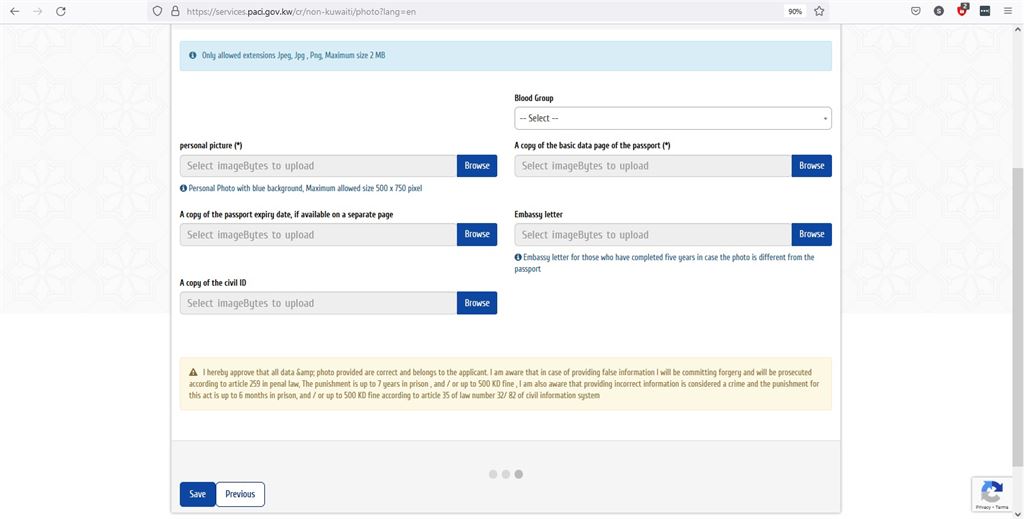
Step 6 - You will get a confirmation after successful submission , you need to wait for the update
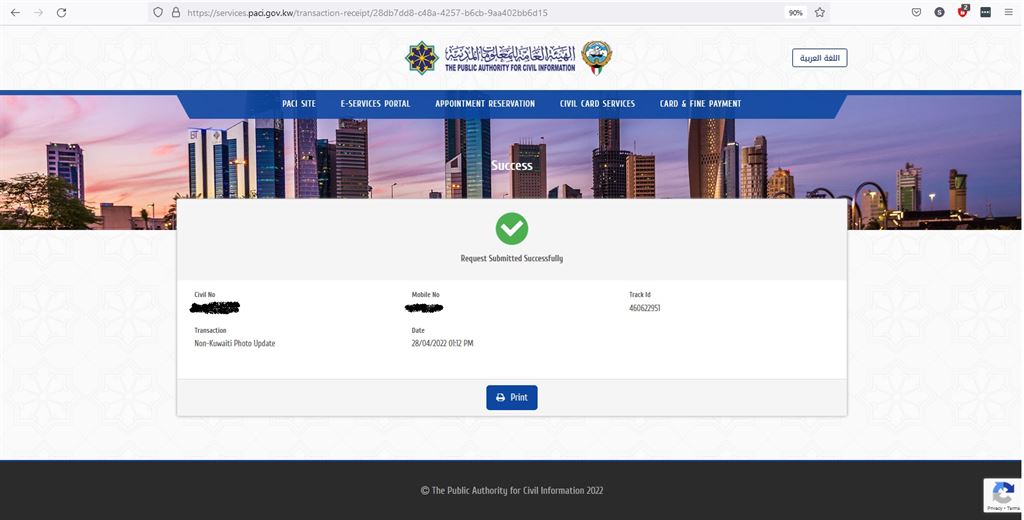
Step 7 - You will receive an SMS on mobile no to follow up the request from 1889988
Your request has been successfully recevied, click here to follow up https://paci.ws/xxxxx
Just click the link you received through SMS to check the status of your request
Step 8 - With in 10 to 15 working days you will get a sms update about your request either rejected or approved
Trending News
-
 Eid Al Fitr 2024: Crescent Moon Not Sighted In Sau...
08 April 2024
Eid Al Fitr 2024: Crescent Moon Not Sighted In Sau...
08 April 2024 -
 Kuwait Implements Home Biometrics Services Ahead O...
14 April 2024
Kuwait Implements Home Biometrics Services Ahead O...
14 April 2024 -
 When Will Eid Al Fitr 2024 Take Place In Qatar, Ba...
08 April 2024
When Will Eid Al Fitr 2024 Take Place In Qatar, Ba...
08 April 2024 -
 On Sunday, The Meteorological Department Warns Of...
07 April 2024
On Sunday, The Meteorological Department Warns Of...
07 April 2024 -
 Kuwait Airways Provides Update On Flight Schedule...
14 April 2024
Kuwait Airways Provides Update On Flight Schedule...
14 April 2024 -
 Kuwait Airways Introduces Convenient Home Luggage...
15 April 2024
Kuwait Airways Introduces Convenient Home Luggage...
15 April 2024 -
 Gathering For Eid Al-Fitr Prayers: Kuwaiti Citizen...
10 April 2024
Gathering For Eid Al-Fitr Prayers: Kuwaiti Citizen...
10 April 2024 -
 Winners Of Kuwait National Assembly 2024 Elections
06 April 2024
Winners Of Kuwait National Assembly 2024 Elections
06 April 2024 -
 An Egyptian Expat Dies At Kuwait's Airport
11 April 2024
An Egyptian Expat Dies At Kuwait's Airport
11 April 2024 -
 Bay Zero Water Park Kuwait: Summer Season Opens Ei...
11 April 2024
Bay Zero Water Park Kuwait: Summer Season Opens Ei...
11 April 2024

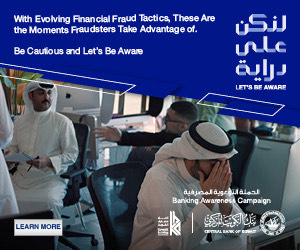
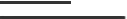
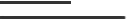








Comments Post Comment